
Dynamic Forms
For Microsoft 365
Our Dynamic Forms is based on the latest SharePoint Framework(SPFx) allows you to create forms for all use cases automatically.
The Dynamic Form is particularly useful when you have a type of form whose content must change frequently to meet rapidly changing business and regulatory requirements.
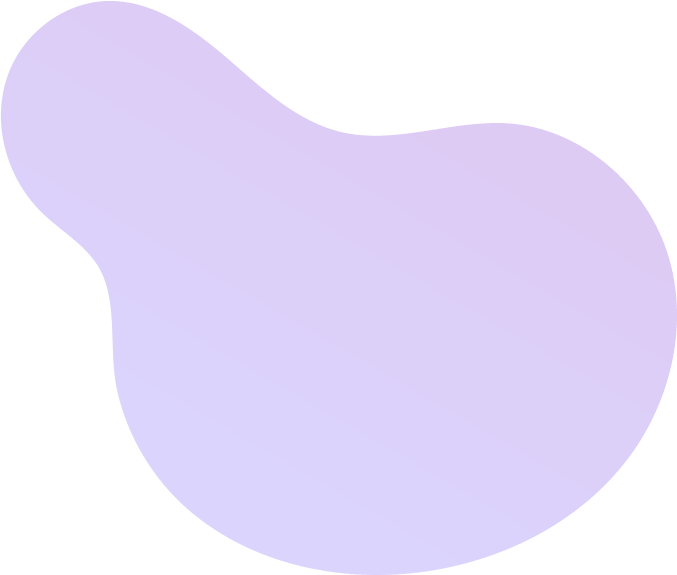
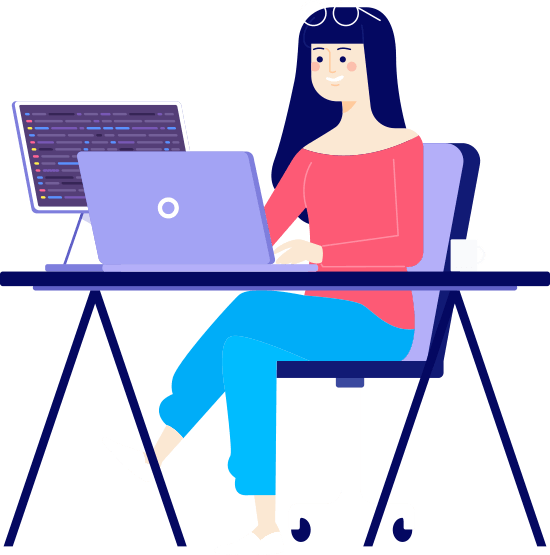
Dont work hard, work smart. Let automation take over
Commenting Feature
Add and reply to comments in list items. Use @mention in comments to tag someone. Send notifications accordingly.
New and Existing list
Full liberty to create a dynamic form with multiple types of fields for your form based on your business requirements. Forms auto generated based on your existing SharePoint list. No need to write any custom traditional code.
Dynamic approvals
Set up conditional logic flows based on responses collected in Dynamic Forms. Easy to configure and setup your business process automation for multiple levels of approvals. To have more flexibility and customize requirements, kindly get in touch with us.
Conditional Form setup
Adapt your Dynamic forms to hide/show conditional questions based on your form responses.
Dynamic Form Installation Guide
Great Features Of Dynamic Forms
- No Code setup
- Support for different field types
- Dynamic Approvals
- Email notifications
- Multi Levels of Approval
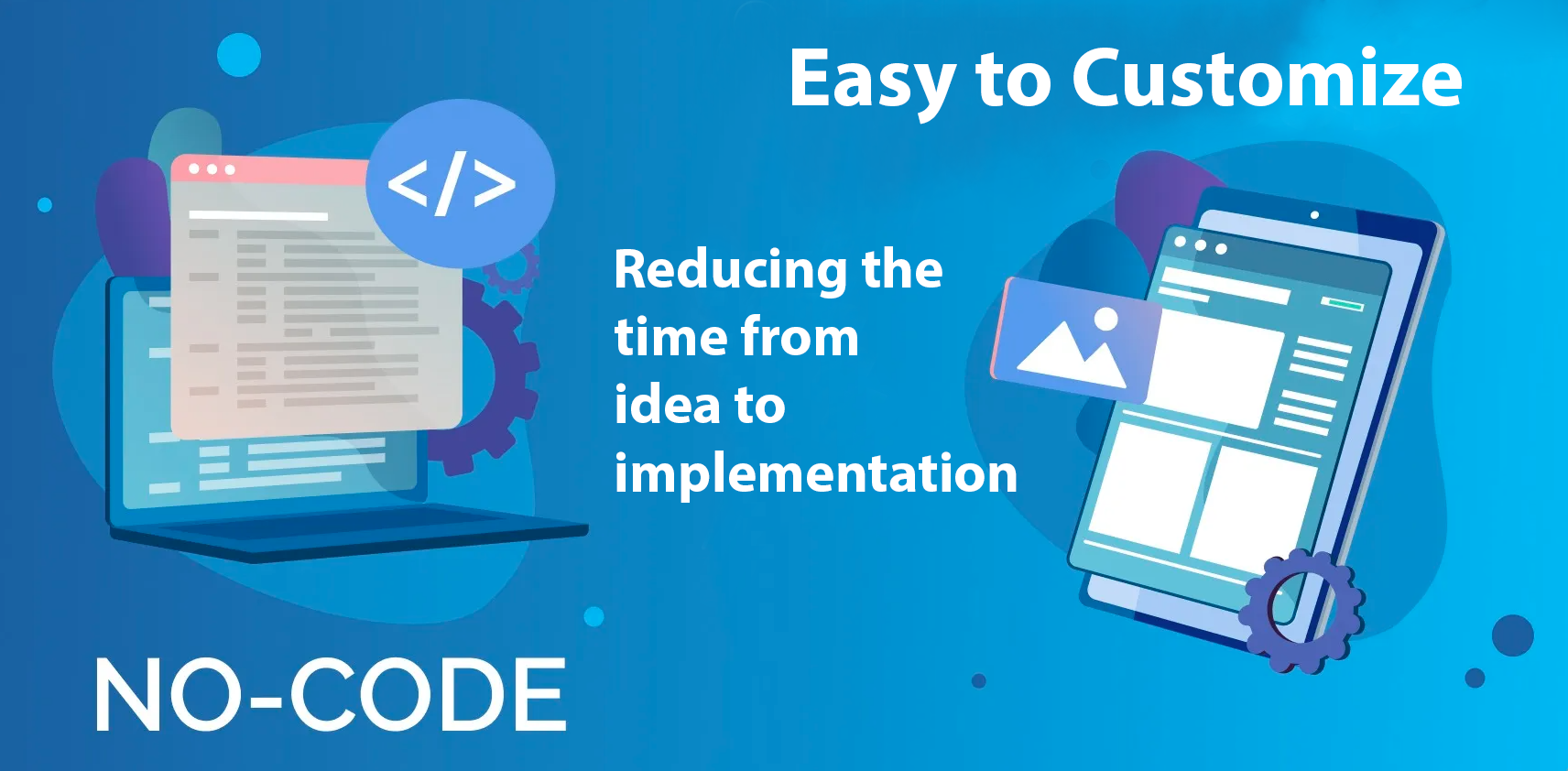
Easy to setup and configure Dynamic Forms. It does not need any programming mind and is based on a fundamental belief that it should enable and facilitate creation, not be a barrier to use it.
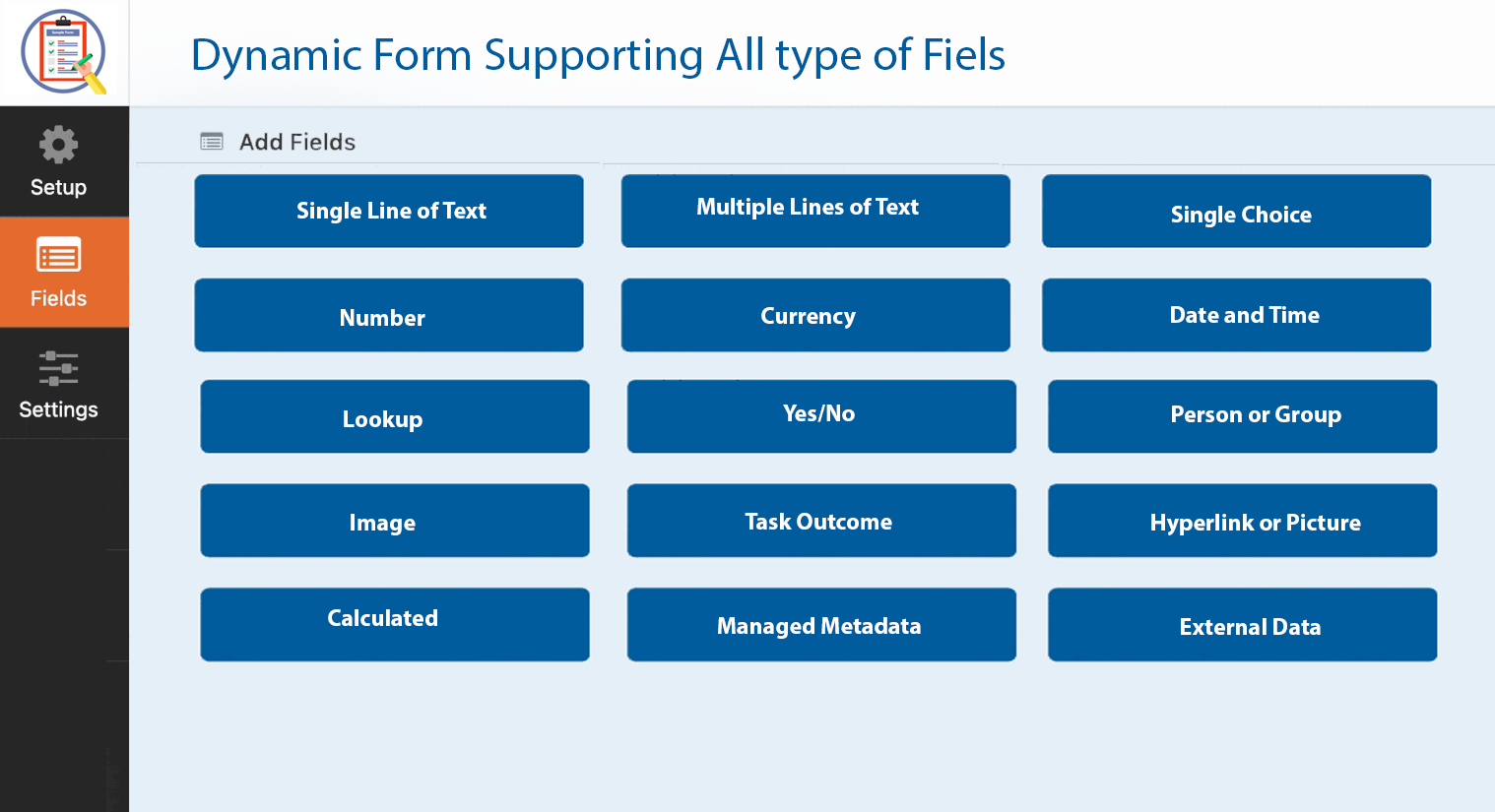
Dynamic Forms support all the field types provided by SharePoint list.
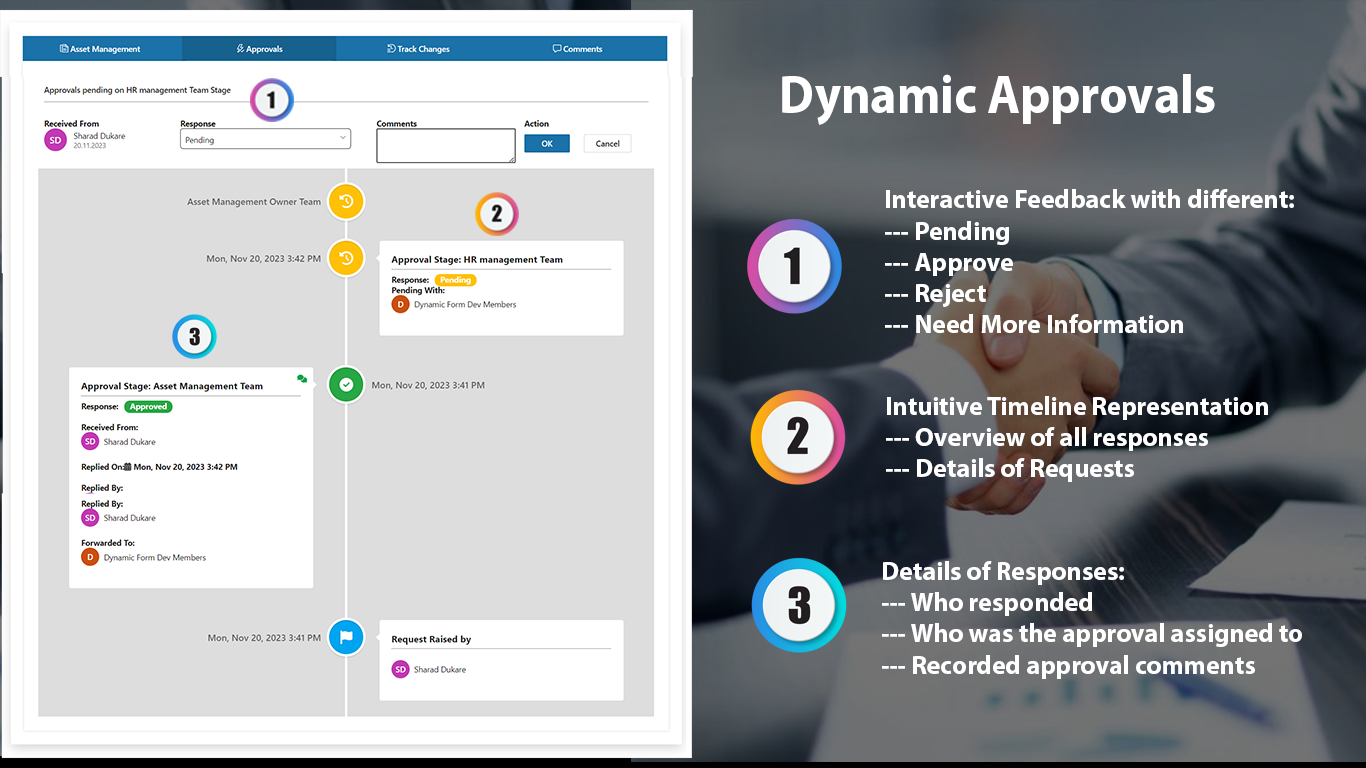
Craft the Dynamic Forms as per your business needs to collect data in terms of surveys, polls, data collection. Easy to select fields, re-order the fields, show/hide fields based on responses.
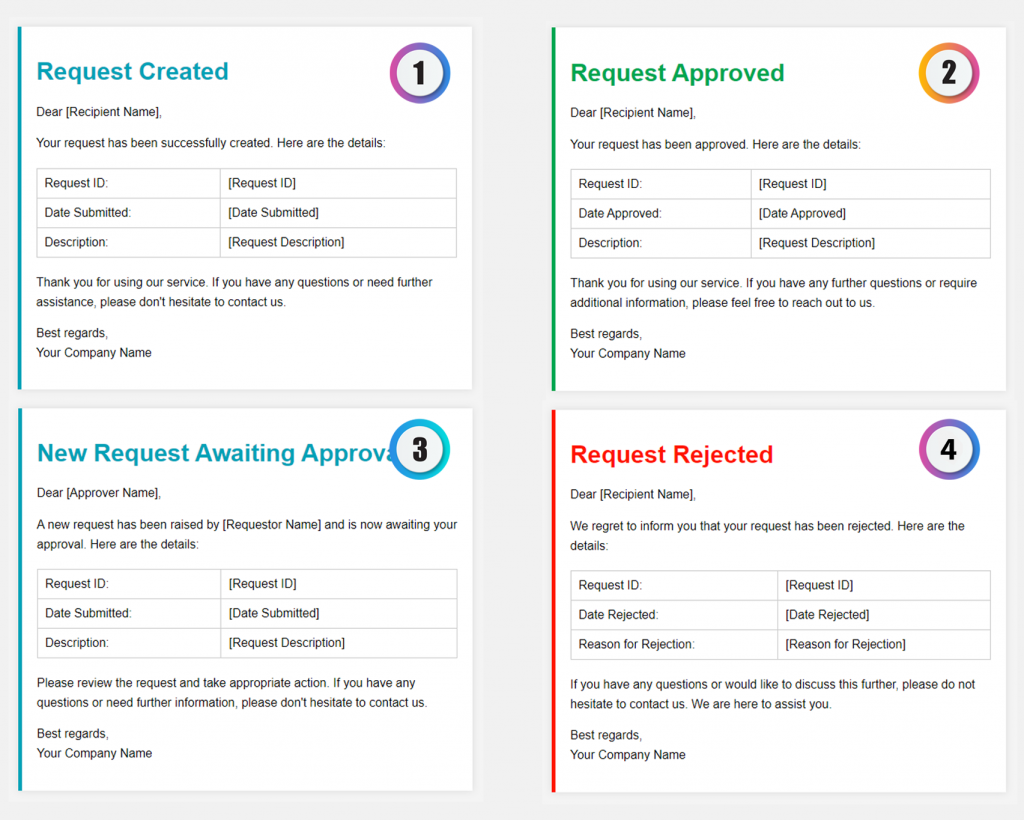
1. Initiation Notification:
- Upon form submission or initiation of the approval process, an automated initiation notification email is sent to relevant stakeholders.
- This email provides a summary of the submitted request and notifies approvers about the pending approval action.
2. Approval Request Notification:
- When an approval request is assigned to a specific individual or group, a notification email is dispatched.
- The email typically includes details about the submission, a link to access the form for review, and clear instructions on how to approve or reject.
3. Reminder Notifications:
- To ensure timely responses, automated reminder notifications are sent to approvers if they haven't taken action within a specified timeframe.
- Reminders may be sent at predetermined intervals to prevent delays in the approval process.
4. Escalation Notifications:
- In case of prolonged delays or unresponsive approvers, escalation notifications may be triggered.
- These notifications inform higher-level authorities or alternative approvers, ensuring that the approval process does not stall.
5. Approval Confirmation Notification:
- Once an approval is granted, a confirmation email is sent to the initiator and relevant stakeholders.
- This email confirms the approval, provides details on the next steps, and may include additional information related to the approved request.
6. Rejection Notification:
- If an approval request is rejected, a notification email is sent to the initiator with an explanation of the rejection.
- This allows the initiator to make necessary adjustments and resubmit if required.
7. Completion Notification:
- After the final approval stage is successfully completed, a completion notification is sent to all relevant parties.
- This email may include details about the approved request and any further actions that need to be taken.
8. Customizable Content:
- The content of notification emails is often customizable, allowing organizations to tailor messages to their specific needs.
- Customization may include branding elements, specific instructions, and personalized messages.
9. Integration with Communication Platforms:
- Notification emails can be integrated with communication platforms, ensuring that stakeholders receive alerts in real-time.
- Integration with collaboration tools like Slack or Microsoft Teams enhances communication and collaboration among team members.
10. Security and Compliance: - Notification emails are designed with security in mind, ensuring that sensitive information is handled appropriately. - Compliance with data protection regulations is maintained to safeguard the confidentiality of approval-related communications.
Effective notification emails are integral to the success of any approval process, keeping stakeholders informed, engaged, and facilitating a smooth workflow. They contribute to transparency, accountability, and overall efficiency in the approval process.
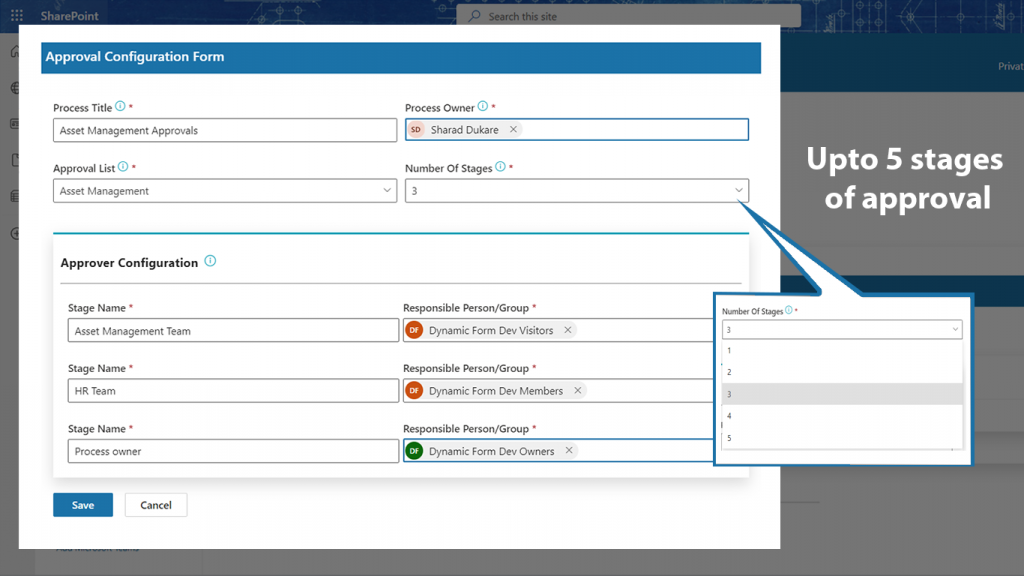
1. Overview: Our dynamic form is a robust and flexible solution designed to streamline and manage complex approval processes. It incorporates five distinct stages of approval, ensuring a comprehensive and structured workflow for various business processes.
2. Five Stages of Approval: The form is structured to accommodate a five-stage approval process, allowing for a step-by-step progression through different levels of authorization. Each stage can be customized to suit specific approval criteria, ensuring that the right stakeholders are involved at each step.
Dynamic Form Pricing plans
Quality value product at affordable price.
Basic
- New Form& Edit Form
- Unlimited Forms for unlimited SharePoint lists in entire tenant
- Usable on unlimited sites Unlimited Users
- Free support for Demo and Configuration
- Comes with CONAIS branding and trial Information
Pro
- All Features of Basic
- Branding/Trial watermark removed
- Create your own new Dynamic Form and custom fields
- Commenting Features
- Works with MS Teams
- Dynamic Approvals
- Conditional Logic based fields
- Free support for Demo and Configuration
Robert Thompson
“Dynamic Forms for SharePoint’s automatic form creation feature is a real time-saver. As someone with limited coding knowledge, I was thrilled to find

Robert Thompson
Sarah Thompson
“Dynamic Forms for SharePoint has revolutionized the way we create and manage forms within our organization. With its intuitive interface and extensive range

Sarah Thompson
Mark Davis
“Dynamic Forms for SharePoint has significantly improved our data capture process. The app’s conditional logic feature has allowed us to create smart forms

Mark Davis
Jennifer Roberts
“Our organization relies heavily on forms for various processes, and Dynamic Forms for SharePoint has become our go-to solution. The app’s comprehensive set

Jennifer Roberts
Some Word from Our Happy Clients “Smiley”
Some Word from Our Happy Clients “Smiley”
Frequently Asked Questions
The dynamic form is supported on SharePoint Online or Microsoft 365 and SharePoint 2019, 2016
It’s an enhanced alternative to SharePoint list form with extra productive features. It is majorly useful when you have a type of form whose content must change frequently to meet rapidly changing business and regulatory requirements.
- It gives you an option to work with your existing SharePoint list or you can create a new SharePoint list and the fields will be populated..
- It also allows you to show/hide columns in the form based on conditions and validation rules.
- It also allows you to choose the form fields and mark them disabled in Edit mode.
- It allows the user to provide comments to a SharePoint list data.
- It allows users to collect approvals from different teams
- It sends notifications for requests creation and approvals
Currently a license for Dynamic Forms costs $199 per year per tenant.
It supports all the fields provided by SharePoint List
| Single Line of Text | Multiple Lines of Text |
| Single Choice | Number |
| Currency | Date and Time |
| Lookup | Yes/No |
| Person or Group | Hyperlink or Picture |
| Calculated | Image |
| Task Outcome | External Data |
| Managed Metadata |
All the data for items/approvals is stored on your own Microsoft 365 tenant.
All the data for items/approvals is stored on your own Microsoft 365 tenant.
Yes, it can be altered to meet any custom business functionality. Please get in touch with us to help you meet your custom requirements.
Anyone who has access to the SharePoint list and the SharePoint page where the Dynamic forms were configured, can access the form. The form will not load or be accessible to any user who do not have permission on the site or the SharePoint list/site page.
The add-in will be available soon in MS Teams. Get in touch with us to know more about the same.
- For your query about using a single license in test / production environment, please note the following points:
- If your test / production sites are in the same tenant for example:
- Then a single license will be valid
- If you have 2 different tenants for example
- Then with 1 license for “a” you can not use it simultaneously on “b”. You will have to purchase another license to use both at the same time.
- We can offer to transfer your license from tenant a to tenant b upon request, once your development/testing is complete.
- If you need both tenants to work simultaneously, we offer a 50% discount on the second license purchased in a bundle offer. Please let us know if you want to choose this option, We can provide you the link to the form with 2 licenses on it.
- If you have any questions please feel to contact us via this email channel or a direct call to our US helpline number @ +1 360 2444 330
Security

GDPR Compliance & IT Security
CONAIS offers fully GDRP compliant data protection and top-level IT security covering all contingencies.

Secure Hosting in Microsoft Azure
Redundancy by hosting in two different Microsoft data centres. Hosting in Microsoft Azure means profiting from default compliance and security controls (Azure CIS, SOC TSP, PCI DSS, ISO 27001 etc.).
Add Your Valuable Feedback Here
Our Clients And Partners








