Dynamic Forms for SharePoint
Create, customize, and automate SharePoint Online forms without writing a single line of code. Streamline your workflows with multi-level approvals, conditional logic, and intelligent notifications
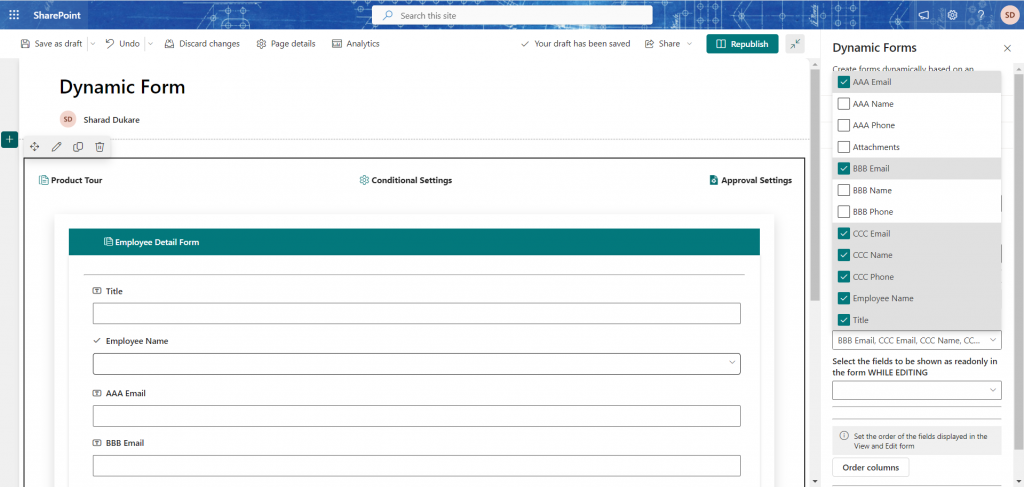
Dont Work Hard, Work Smart, Let Automation Take Over
No-Code Form Builder
Build forms in minutes, not weeks. Work with existing SharePoint lists or create new ones. Simple drag-and-drop interface—no technical skills required.
Multi-Level Approvals
Automate approval workflows up to 5 stages. Set up sequential or parallel approvals. Automatic escalation, delegation, and reminder notifications keep processes moving.
Conditional Logic
Forms that adapt to responses. Show or hide fields based on user input. Create dynamic experiences that guide users through complex processes automatically.
Smart Notifications
Everyone stays informed automatically. Customizable email alerts for submissions, approvals, rejections, and completions. Integrate with Teams and Slack for real-time updates.
How to Get Started
3-Step Process
Step 1
Connect Your Data Choose an existing SharePoint list or let Dynamic Forms create one for you. All SharePoint field types supported instantly
Step 2
Design Your Form Drag and drop fields, set up conditional logic, configure validation rules. Preview in real-time as you build. [Icon: Form builder]
Step 3
Launch & Automate Publish your form and set up approval workflows. Automated notifications handle the rest while you track everything in real-time.
Ready to Get Started?

Compliance
Compliance Certifications
- SOC 2 Type II Certified
- GDPR Compliant
- ISO 27001 Certified
- Microsoft Partner
Ready to Transform Your Microsoft 365 Experience?
Start with a free trial of our applications or discuss building a custom solution for your unique needs
Security
Security Features
- Data Sovereignty: Your data stays in your Microsoft 365 tenant
- Encryption: 256-bit encryption at rest and in transit
- Authentication: Azure AD single sign-on
- Audit Trails: Complete logging of all actions
- Backup: Automatic daily backups included
- Access Control: Role-based permissions






01
Purchase Approvals
Multi-stage approval workflows with automatic routing based on budget thresholds. Finance teams process requests 60% faster.
Industry: Finance, Procurement
02
Time-Off Management
Employee vacation requests route automatically to managers with calendar integration. HR departments eliminate manual tracking.
Industry: HR, Operations
03
IT Service Tickets
Conditional forms route support requests to appropriate teams based on issue type. IT response times improve 45%.
Industry: IT, Help Desk
04
Document Approvals
Collaborative review workflows with commenting and version tracking. Legal and compliance teams maintain complete audit trails
Industry: Legal, Compliance
Trusted by Leading Organizations Worldwide
Streamlined Our Operations!
“What truly sets this inventory system apart is the support team. They made the onboarding process smooth and are always
Increased Accuracy, Reduced Errors
“Our inventory needs have grown exponentially over the past year, and this system has scaled with us perfectly. The customizable
A Game-Changer for Small Businesses
“With centralized inventory data, our sales, procurement, and warehouse teams are now on the same page. The system’s user-friendly interface
Real-Time Insights Are Priceless
“The ability to view real-time stock levels and generate reports with a click has been a lifesaver. We can now
Improved Collaboration Across Teams
“As a small business owner, I was struggling to keep track of stock manually. This system is intuitive, affordable, and






Frequently Asked Questions
The dynamic form is supported on SharePoint Online or Microsoft 365 and SharePoint 2019, 2016
It’s an enhanced alternative to SharePoint list form with extra productive features. It is majorly useful when you have a type of form whose content must change frequently to meet rapidly changing business and regulatory requirements.
- It gives you an option to work with your existing SharePoint list or you can create a new SharePoint list and the fields will be populated..
- It also allows you to show/hide columns in the form based on conditions and validation rules.
- It also allows you to choose the form fields and mark them disabled in Edit mode.
- It allows the user to provide comments to a SharePoint list data.
- It allows users to collect approvals from different teams
- It sends notifications for requests creation and approvals
It supports all the fields provided by SharePoint List
| Single Line of Text | Multiple Lines of Text |
| Single Choice | Number |
| Currency | Date and Time |
| Lookup | Yes/No |
| Person or Group | Hyperlink or Picture |
| Calculated | Image |
| Task Outcome | External Data |
| Managed Metadata |
All the data for items/approvals is stored on your own Microsoft 365 tenant.
All the data for items/approvals is stored on your own Microsoft 365 tenant.
Yes, it can be altered to meet any custom business functionality. Please get in touch with us to help you meet your custom requirements.
Anyone who has access to the SharePoint list and the SharePoint page where the Dynamic forms were configured, can access the form. The form will not load or be accessible to any user who do not have permission on the site or the SharePoint list/site page.
The add-in will be available soon in MS Teams. Get in touch with us to know more about the same.
- For your query about using a single license in test / production environment, please note the following points:
- If your test / production sites are in the same tenant for example:
- Then a single license will be valid
- If you have 2 different tenants for example
- Then with 1 license for “a” you can not use it simultaneously on “b”. You will have to purchase another license to use both at the same time.
- We can offer to transfer your license from tenant a to tenant b upon request, once your development/testing is complete.
- If you need both tenants to work simultaneously, we offer a 50% discount on the second license purchased in a bundle offer. Please let us know if you want to choose this option, We can provide you the link to the form with 2 licenses on it.
- If you have any questions please feel to contact us via this email channel or a direct call to our US helpline number @ +1 360 2444 330
Learn How to Maximize Your Technology Investment
Join 100+ organizations using AI-powered automation to reduce costs, boost productivity, and drive digital transformation.
Start Your AI Journey Today
Get a free AI readiness assessment and discover how AI can transform your operations
