1. Initiation Notification:
- Upon form submission or initiation of the approval process, an automated initiation notification email is sent to relevant stakeholders.
- This email provides a summary of the submitted request and notifies approvers about the pending approval action.
2. Approval Request Notification:
- When an approval request is assigned to a specific individual or group, a notification email is dispatched.
- The email typically includes details about the submission, a link to access the form for review, and clear instructions on how to approve or reject.
3. Reminder Notifications:
- To ensure timely responses, automated reminder notifications are sent to approvers if they haven’t taken action within a specified timeframe.
- Reminders may be sent at predetermined intervals to prevent delays in the approval process.
4. Escalation Notifications:
- In case of prolonged delays or unresponsive approvers, escalation notifications may be triggered.
- These notifications inform higher-level authorities or alternative approvers, ensuring that the approval process does not stall.
5. Approval Confirmation Notification:
- Once an approval is granted, a confirmation email is sent to the initiator and relevant stakeholders.
- This email confirms the approval, provides details on the next steps, and may include additional information related to the approved request.
6. Rejection Notification:
- If an approval request is rejected, a notification email is sent to the initiator with an explanation of the rejection.
- This allows the initiator to make necessary adjustments and resubmit if required.
7. Completion Notification:
- After the final approval stage is successfully completed, a completion notification is sent to all relevant parties.
- This email may include details about the approved request and any further actions that need to be taken.
8. Customizable Content:
- The content of notification emails is often customizable, allowing organizations to tailor messages to their specific needs.
- Customization may include branding elements, specific instructions, and personalized messages.
9. Integration with Communication Platforms:
- Notification emails can be integrated with communication platforms, ensuring that stakeholders receive alerts in real-time.
- Integration with collaboration tools like Slack or Microsoft Teams enhances communication and collaboration among team members.
10. Security and Compliance: – Notification emails are designed with security in mind, ensuring that sensitive information is handled appropriately. – Compliance with data protection regulations is maintained to safeguard the confidentiality of approval-related communications.
Effective notification emails are integral to the success of any approval process, keeping stakeholders informed, engaged, and facilitating a smooth workflow. They contribute to transparency, accountability, and overall efficiency in the approval process.
![]()



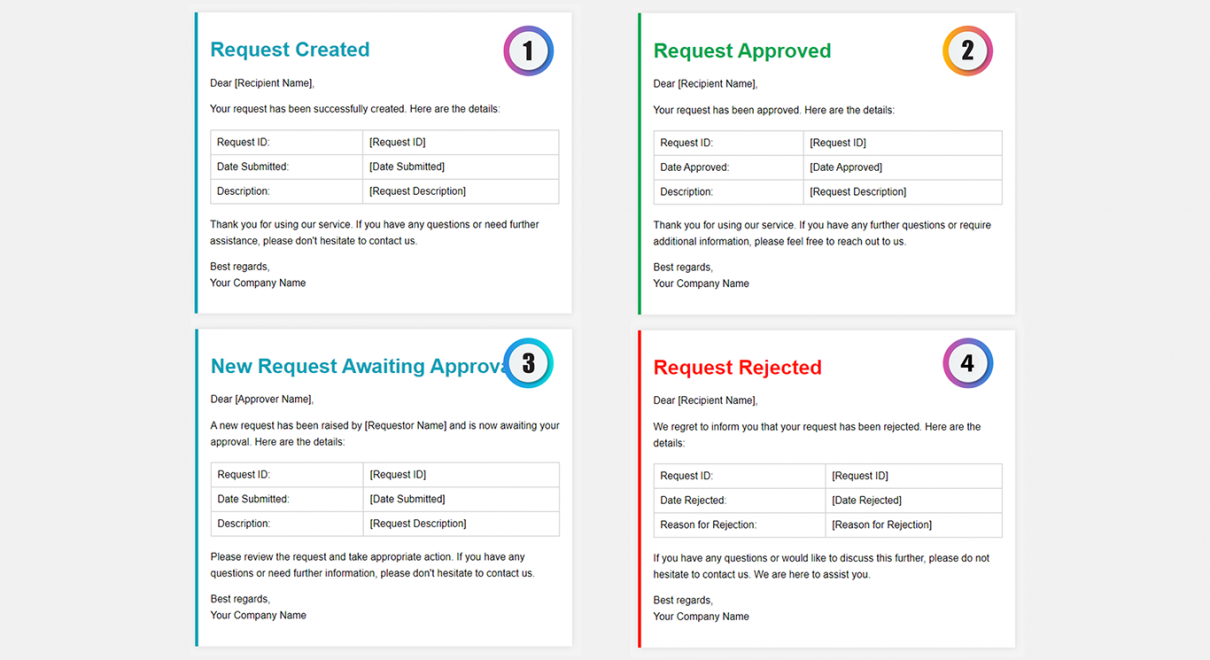


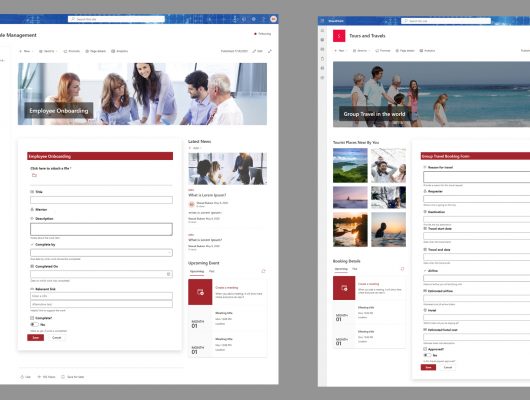
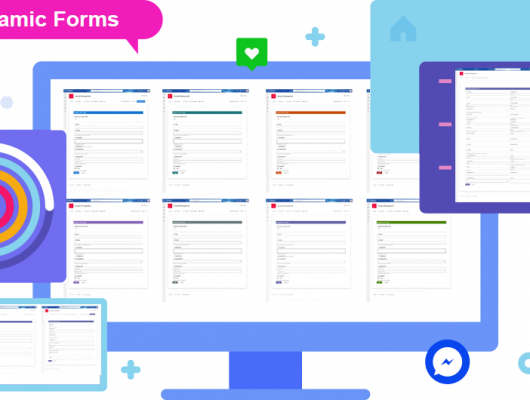
1 Comment